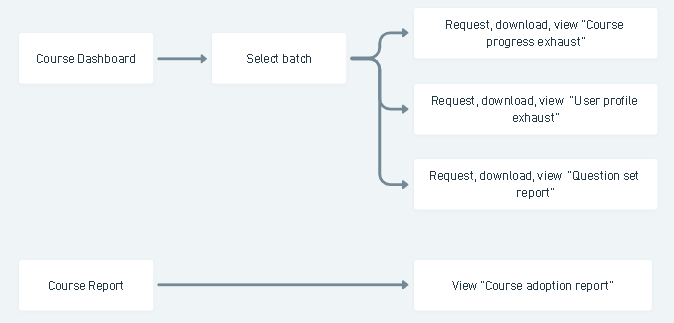Dashboard and Reports
Introduction
When national or state-level courses are launched, there should be a mechanism for the state or center to monitor the health of the courses. The administrator can use the dashboard to view the usage and completion of training programs and present it to their Superiors, who in turn can take appropriate actions to drive the course completion. The administrator can also view all the course-wise enrollment and completion numbers that help access district performance and identify gaps in the adoption.
In addition to the dashboard, administrators can also request various individual reports to aid the following:
-
Monitor the progress of enrolled users with details on the completion and certificate-issued status
-
View additional information about the enrolled users, including personal details like Email and Phone number with explicit consent by the user. This information helps locate users to drive completions, identify champions and so on. Administrators are responsible for securing the user’s profile information and ensuring that it is used only as per the DIKSHA Course Terms.
-
Analyze the user responses to each question for all question sets in a course assessment.
After the admin’s request, these on-demand reports are available as downloadable CSVs within 24 hours which the State/Center can derive more insights from the data.
Overall Process
To return to the normal view, click on the image again, or click anywhere outside the pop-up window, or press the Esc key.