Link and Unlink QR Code
Contents |
You can link a QR code with a content resource, and unlink the QR code from the content resource whenever required.
Linking or Unlinking QR Code
| Step | Screen |
|---|---|
| Enter the code from the list of QR codes associated with he book being created
1. For every right code entered, the ✔️ icon is displayed beside the code 2. For every incorrect code, the ❌ icon is displayed beside the code | 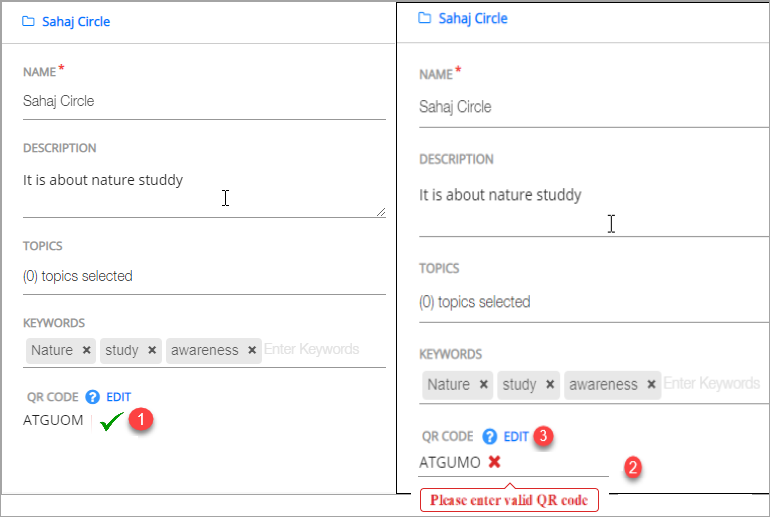
|
| 3. Click Edit
a. Click to Unlink the QR code from the book b. Link the QR code to the book | 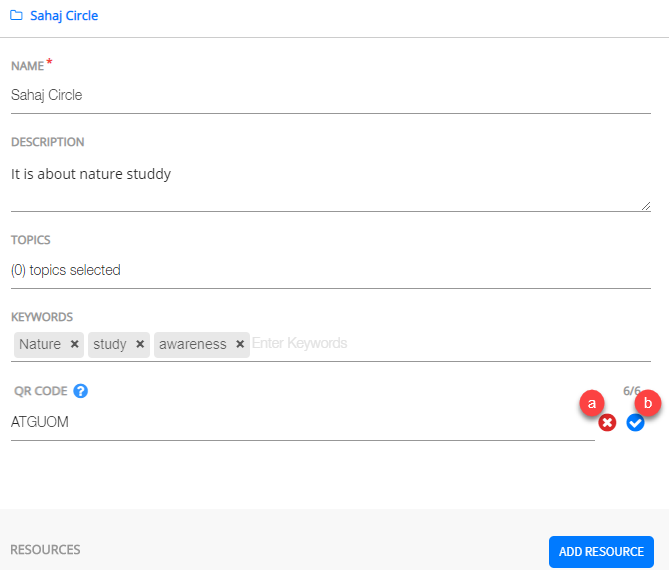
|